
UFind: Find Bluetooth Devices Easily
Never lose your gadgets again!
UFind helps you locate any Bluetooth device quickly and easily, from smartwatches and fitness trackers to headphones, earbuds, phones, tablets, AirTags, SmartTags, and even Tiles.
🎯 Download now and find your lost devices with fun and precision!This Bluetooth Scanner is developed to help you:
🔎 Need to Find my smartwatch, fitbit, or band?
🔎 Find my headphones and earbuds?
🔎 Need to Track AirPods? Find AirPod or AirTag?
No problem! UFind helps you find where you last left your gadgets. It’s also an AirTag and Air Pods Finder.How the Locator App Works:
Dual-Technology Scanning uniquely combines Bluetooth and BLE scanning capabilities, ensuring comprehensive coverage for various devices.
Our Bluetooth Scanner and BLE locator provides accurate and reliable detection of your devices, offering real-time tracking with precise accuracy.
Using the latest Bluetooth technology, your phone becomes an efficient Bluetooth Tracker and AirPods Finder.Supported Devices:
With UFind, you can locate almost any device that supports Bluetooth. Among them:
📱 Smartphones and tablets (Android and iOS compatible)
⏱️ Smartwatches and fitness trackers (Fitbit, bands, and more)
🎧 Wireless headphones and earbuds (AirPods, Galaxy Buds, Beats, etc.)
🔵 Bluetooth tags: AirTags, SmartTags, Tiles (NEW!)
⌨️ Other BLE devices: speakers, keyboards, and more.If it’s Bluetooth – UFind can help you find it!❗️WHAT'S NEW? ❗️
We've made finding your lost devices even easier and more convenient:
🔹 Filter search results by distance - find devices faster than ever.
🔹 Improved brand visibility - more brands and device details are available.
🔹 Filter search results by manufacturer/brand (PRO Feature 🌟) - quickly narrow your search to the needed devices.
🔹 Search for AirTag or SmartTag (PRO Feature 🌟) - new options for locating Apple and Samsung tags!
🔹 And of course, view history and create favorites for quick access.
Upgrade to the PRO plan to unlock the most comprehensive search capabilities across all your devices!🎮 It has a fun and intuitive navigation:
Along with the fun 'Hotter-Colder' game, you get an intuitive navigation system.
As you move closer to your lost device, the app indicates "Hotter", and as you move away, it signals "Colder".
This playful guidance simplifies your search, making it both effective and enjoyable.
With continuous updates and new features, UFind remains the top choice for anyone who needs a reliable Bluetooth Finder or Bluetooth Scanner.Use Bluetooth Tracker:
🔹 Tap on the "Search devices" button.
🔹 Check out the "Found devices".
🔹 Select your device.
🔹 Get closer to the device with the game "Hotter or Colder".
Found it!Your Privacy Matters:
Our Bluetooth device Finder and BLE locator doesn’t collect or store any personal data, ensuring your privacy is always respected.🎉 Join the many who have streamlined their search for lost Bluetooth and BLE devices. Get the Bluetooth device Finder - AirTags & Air Pods Finder and always know the location of your gadgets.
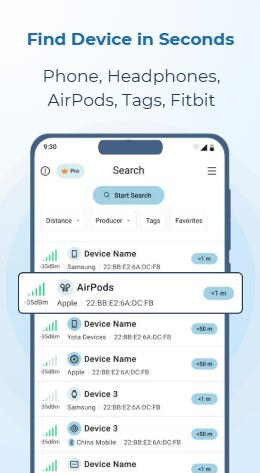
how to find lost Bluetooth device
Losing your Bluetooth device can be frustrating, but UFind makes it easy to locate phones, headphones, smart tags, and other trackers like Tile, AirTag, and SmartTag. Follow these steps to quickly scan and find your missing device:1. Enable Bluetooth and Location Permissions
Make sure your smartphone has Bluetooth and Location Services turned on.
✅ Bluetooth is required to detect nearby devices.
✅ Location access improves search range and allows UFind PRO to show the last known location on the map.2. Start Scanning for Devices
Open the UFind app and tap “Scan Devices”.
✅ The app will instantly start searching for all nearby Bluetooth devices.
✅ You can restart scanning anytime to refresh the list.3. Review the Device List
After scanning, you will see a table with:
🔹 Device Name (if available)
🔹 MAC Address
🔹 Approximate Signal Strength and DistanceIf you are using UFind PRO, you can also:
◾️ Filter results by manufacturer or tag type
◾️ See special icons for AirTags, SmartTags, and other trackers4. Use the Hot-Cold Game to Locate the Device
Select the device to open its detailed tracking screen.
✅ Move around with your phone – the colored Hot-Cold animation will show if you are getting closer or farther away.
✅ Keep moving until you find the exact spot of your lost device.Pro Tip: With UFind PRO, you can see the last known location on the map and avoid ads, which makes the search faster and more accurate.
FAQ
1. Why can the distance vary?
The distance showed in the app is approximate and based on the strength of the signal. The signal could be distorted by the objects like walls, or reflected by mirrors or glass.2. Why can’t the app find my Bluetooth device?
Some of the devices do not emit signals if they are turned off or can limit the signal if they are connected to another phone.3. What does -70 dBm mean?
The number of dBm is the power of the signal. From that raw number the app give approximate distance to the device. Closer you get to the device the closer the dBM number is to zero and the warmer it shows in the details screen.4. How do I unhide a device?
Go the side Menu, Select Hidden Devices, Tap on Eye on the icon of the device.5. How do I find a device in the list?
Try filters like the Producer to shorten the list. Then Distance – are you searching for the device that should be around or far? Select Device filter and then Paired devices to single out the devices that have been connected to your phone/tablet.6. Can UFind locate any Bluetooth device?
Yes! UFind works with most Bluetooth and BLE devices: phones, earbuds, smartwatches, fitness trackers, AirTags, SmartTags, and even Tiles.7. How does the “Hot-Cold” game work?
As you move closer to your lost device, the signal becomes “Hotter”, and when you move away, it becomes “Colder” – guiding you straight to your gadget.8. What’s the difference between Free and PRO?
Free version includes:
- Search for nearby Bluetooth devices
- Fun “Hot-Cold” game to locate lost gadgets
- Basic device list with real-time signal strength
PRO version unlocks even more features:
- No ads – search without distractions
- Paired device locator – see your device’s last known location on the map
- Advanced filters – filter by producer, and tags for faster search
- Special icons for tags – easily identify AirTags, SmartTags, Tiles
With PRO, finding your gadgets becomes faster, easier, and more accurate.9. Does UFind store my data?
No. Your privacy is 100% protected. We do not store or share your location or device data.10. Can I find devices that are turned off or have dead batteries?
Unfortunately, no app can detect devices that are completely powered off or have no battery.
UFind can only detect devices that are powered on and emitting a Bluetooth signal.11. Will UFind work with devices that are far away?
Bluetooth has a limited range (typically 30–60 feet / 10–20 meters indoors).
For devices beyond this range, use the PRO feature “Last Known Location” to see where you were last connected.
Privacy Policy
Last Updated: [12-19-2023]
IntroductionWelcome to UFind, the Bluetooth and BLE Device Locator app. Your privacy is of paramount importance to us. This Privacy Policy outlines the types of information we collect, how it's used, and the measures we take to safeguard your data.Information Collection and UseLocation and Bluetooth Access: UFind requires access to your device's location and Bluetooth to locate nearby Bluetooth and BLE devices. This access is crucial for the app's functionality.
Advertisements: Our app displays advertisements to support our services. These ads might use your device's location and app usage data to provide relevant ads.
No Collection of Personal Data: UFind does not collect or host any personal data. We prioritize your privacy and ensure that the use of our app does not compromise your personal information.
Analytics and Performance: To enhance the app's performance and user experience, we use analytics tools. These tools help us understand how users interact with our app, enabling us to identify and fix issues, and improve our services.
Crash Reports: We utilize crash reporting tools like Crashlytics to collect data about app crashes. This helps us in diagnosing problems and improving app stability. The data collected includes information about your device and app usage at the time of the crash, but no personal information is gathered.
Data SharingWe do not share or sell any personal data with third parties. Any data collected for analytics and crash reports is used solely for the purpose of improving the app's functionality and user experience.Data SecurityWe implement a variety of security measures to maintain the safety of your information. However, no method of transmission over the Internet or method of electronic storage is 100% secure, and we cannot guarantee its absolute security.Changes to This Privacy PolicyWe may update our Privacy Policy from time to time. We will notify you of any changes by posting the new Privacy Policy on this page. You are advised to review this Privacy Policy periodically for any changes.Contact UsIf you have any questions about this Privacy Policy, please contact us at [email protected].By using UFind, you agree to the terms outlined in this Privacy Policy.
Contact